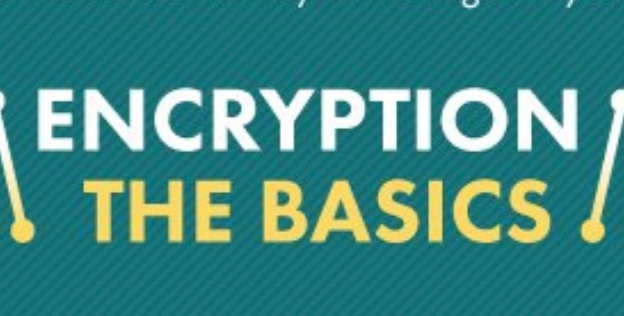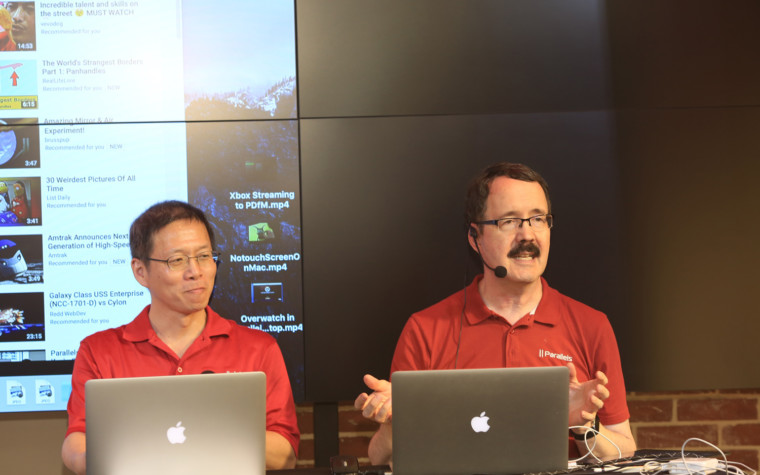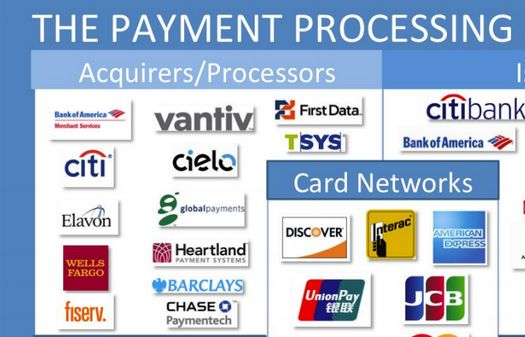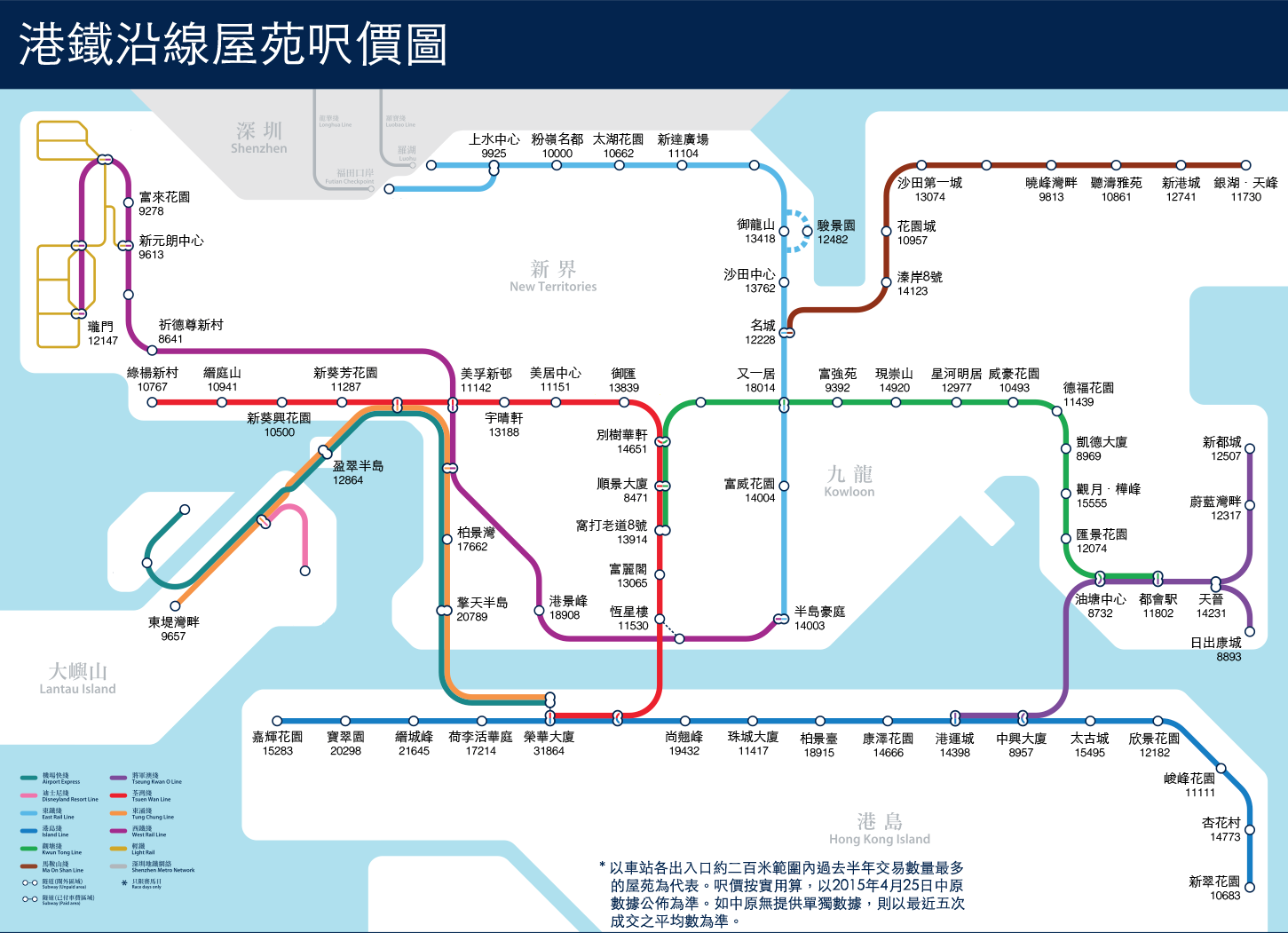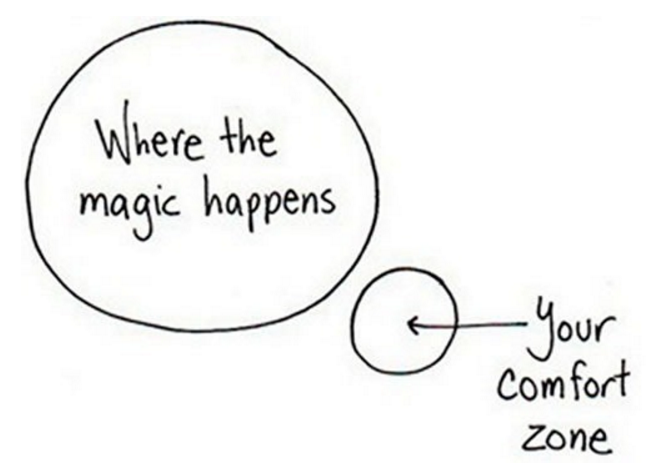Facebook will show you a memory everyday provided you have posted something on that date from any number of years ago. To turn off this function, follow these steps:
Step 1:
Click on the Arrow in the Top-Right Corner, and select “Hide Post”, when you see the “Your Memories on Facebook” message.

Step 2:
Facebook will tell you it’s sorry, and then you’ll see a link to click for “On This Day Preferences”.
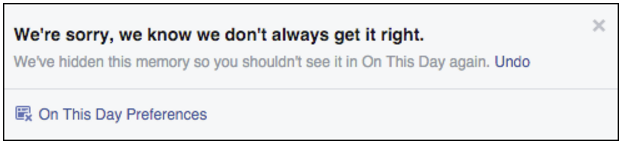
Step 3:
In the “On This Day Preferences”, you can filter out people you don’t want to be reminded of, or you can select a date or range of dates. In this case, we click the “Edit” link next to Dates.
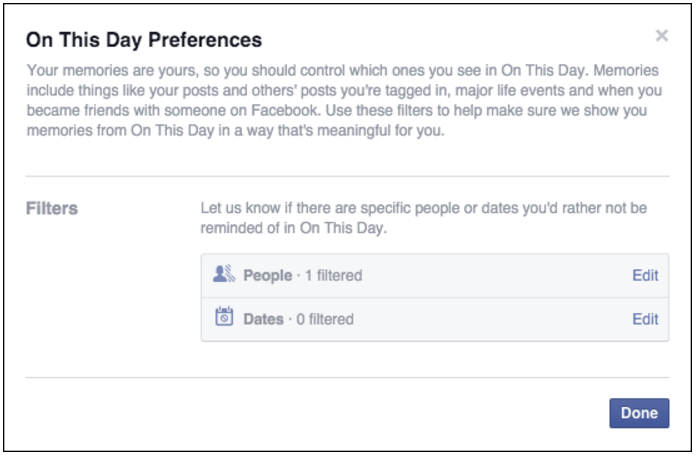
Step 4:
On the proceeding screen, click “Select Dates”.
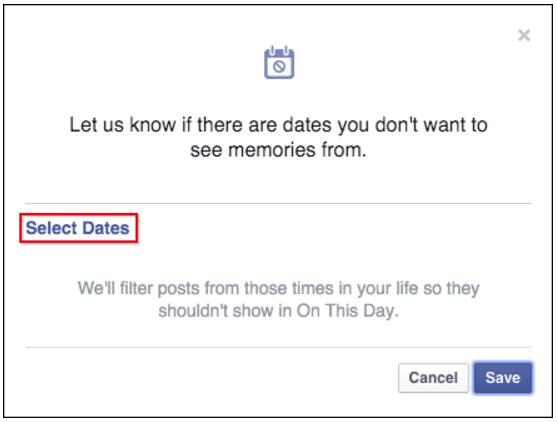
Step 5:
First select the Starting Date. In this case, we just go ahead and select the earliest year (2003) from the dropdown selection.
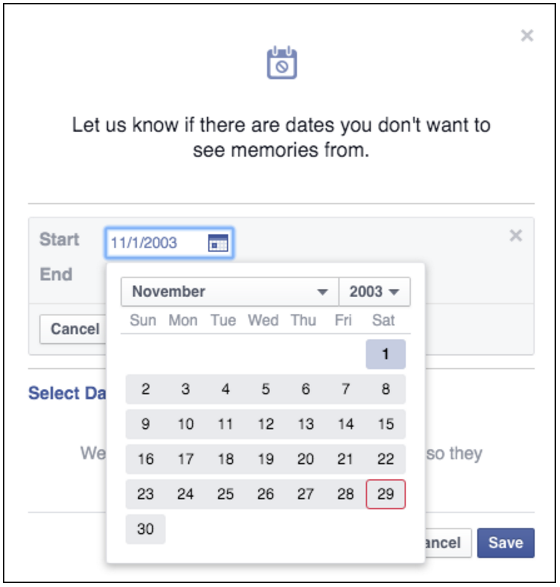
Step 6:
Click “Done” to confirm the dates
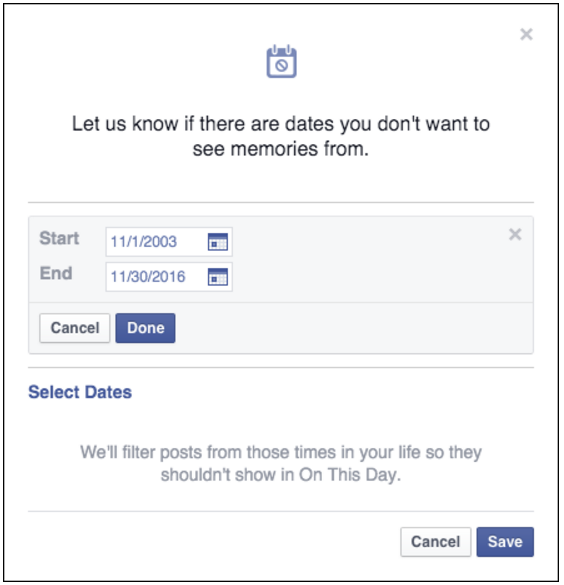
Finally click “Save” to finish the whole process. With the above method, you won’t see these “On This Day” Memories for at least a year from now.
Original Source: How to Geek