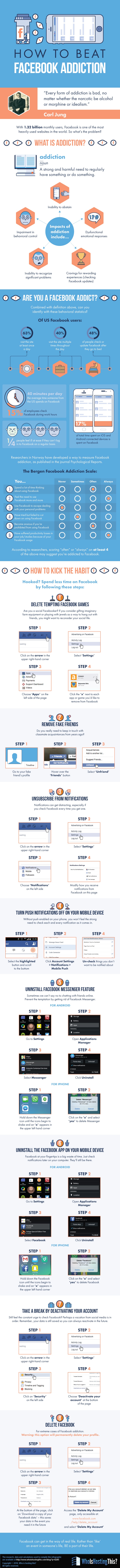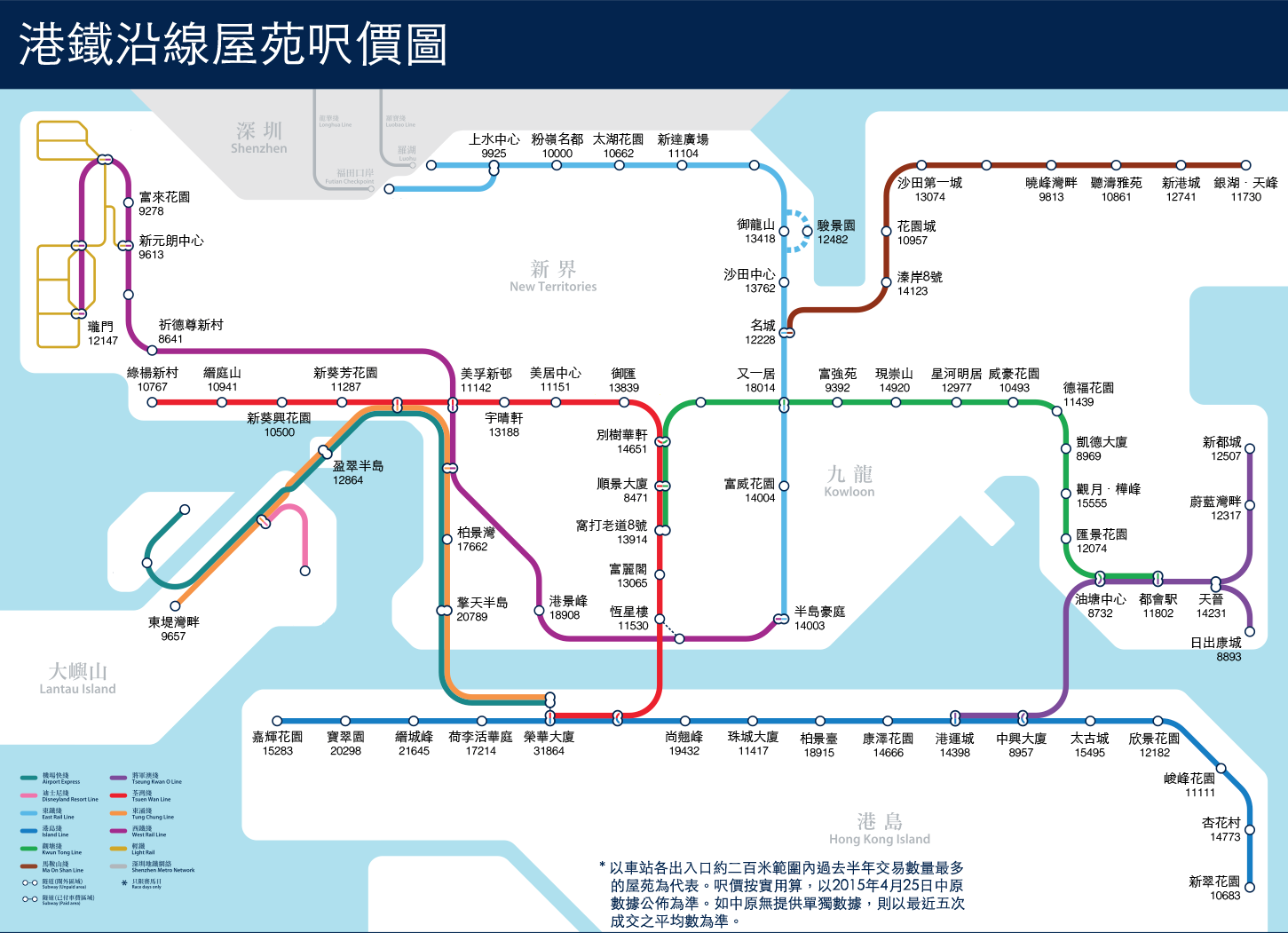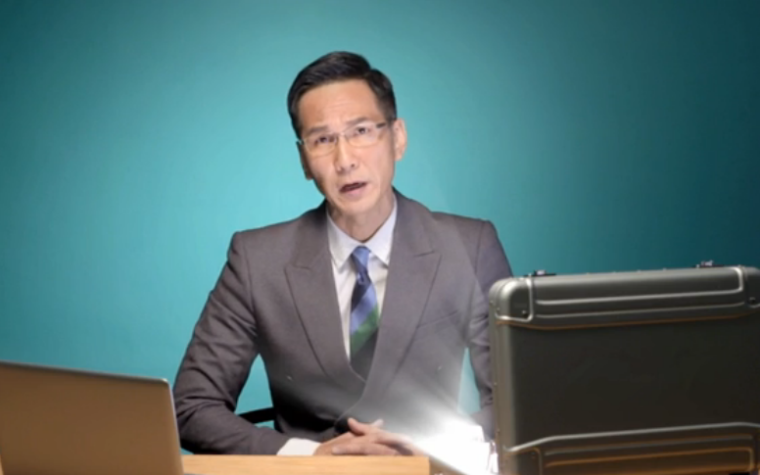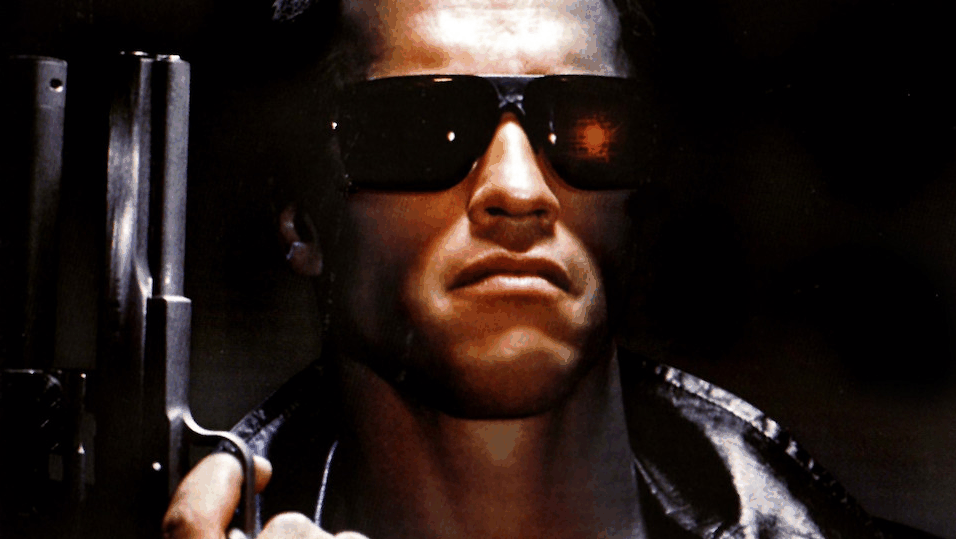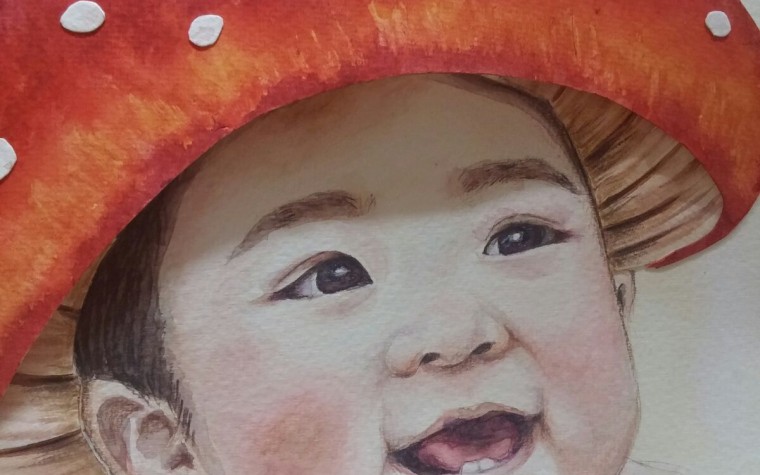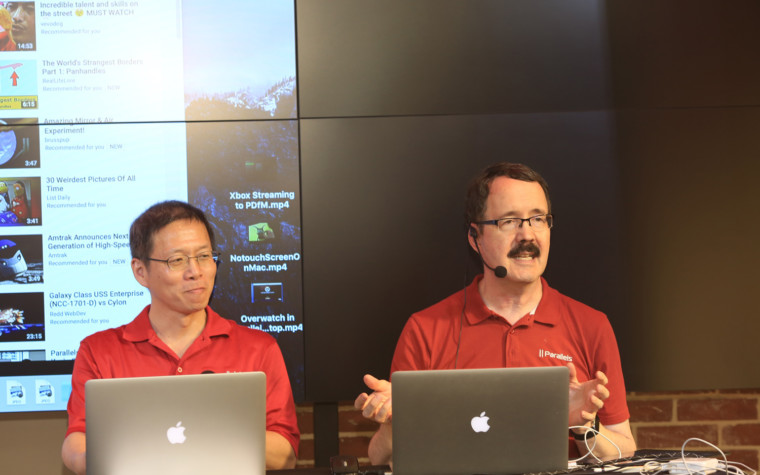“Every form of addiction is bad, no matter whether the narcotic be alcohol or morphine or idealism.” – Carl Jung
With 1.32 billion monthly users, Facebook is one of the most heavily used websites in the world. So what’s the problem?
What is Addiction?
addiction
noun
A strong and harmful need to regularly have something or do something.
Impacts of Addiction include…
- Inability to abstain
- Impairment in behavioral control
- Cravings for rewarding experiences (checking Facebook updates)
- Inability to recognize significant problems
- Dysfunctional emotional responses
Are You a Facebook Addict?
Combined with definition above, can you identify with these behavioral statistics?
Of US Facebook users:
- 63% visit the site at least once a day
- 40% visit the site multiple times throughout the day
- 48% of people check or update Facebook after they go to bed
40 minutes per day &ndash the average time someone from the US spends on Facebook
17% of total time spent on iOS and Android connected devices is spent on Facebook
15% of employees check Facebook during work hours
1 out of 4 people feel ill at ease if they can’t log in to Facebook on a regular basis
Researchers in Norway have developed a way to measure Facebook addiction, as published in the journal Psychological Reports.
The Bergen Facebook Addiction Scale:
- You Spend a lot of time thinking about using Facebook
- You Feel the need to use Facebook more and more
- You Use Facebook to escape dealing with your personal problems
- You Have tried but failed to cut down on using Facebook
- You Become anxious if you’re prohibited from using Facebook
- You Have suffered productivity losses in your job/studies because of your Facebook usage
According to researchers, scoring “often” or “always” on at least 4 of the above may suggest you’re addicted to Facebook.
How to Kick the Habit
Hooked? Spend less time on Facebook by following these steps:
- Delete tempting Facebook gamesAre you a social Facebooker? If you consider gifting imaginary farm equipment or playing with jewels as a way to hang out with friends, you might want to reconsider your social life.
- Click on the arrow in the upper right-hand corner
- Select ‘Settings’
- Choose ‘Apps’ on the left side of the page
- Click the ‘x’ next to each app or game you’d like to remove from Facebook
- Remove fake friendsDo you really need to keep in touch with classmate acquaintances from years ago?
- Go to your fake friend’s profile
- Hover over the ‘Friends’ button
- Select ‘Unfriend’
- Unsubscribe from notificationsNotifications can get distracting, especially if you check Facebook every time you get one.
- Click on the arrow in the upper right-hand corner
- Select ‘Settings’
- Choose ‘Notifications’ on the left side
- Modify how you receive notifications from Facebook on this page
- Turn push notifications off on your mobile deviceWithout push enabled on your phone, you won’t feel the strong need to check each and every notification as it comes in.
- Select the highlighted button and scroll to the bottom
- Click Account Settings > Notifications > Mobile Push
- Un-check things you don’t want to be notified about
- Uninstall Facebook Messenger featureSometimes we can’t say no to chatting with friends online. Prevent the temptation by getting rid of Facebook Messenger.For Android:
- Go to Settings
- Open Applications Manager
- Select Messenger
- Click Uninstall
For iPhone:
- Hold down the Messenger icon until the icons begin to shake and an “x” appears in the upper left hand corner
- Click on the “x” and select “yes” to delete Messenger
- Uninstall the Facebook app on your mobile deviceFacebook at your fingertips is a big waste of time. Just check notifications later on your computer. They’ll still be there.For Android:
- Tap ‘Apps’ icon
- Select ‘Settings’
- Go to ‘Application Manager’
- Swipe left until you get to ‘All’ tab
- Scroll through until you find Facebook
- Choose to disable the Facebook app
For iOS:
- Hold on to app icon until all apps begin to shake and display an ‘X’
- Click ‘X’ to remove Facebook from iPhone
- Take a break by deactivating your accountStill feel the constant urge to check Facebook? Perhaps a vacation from social media is in order. Remember, your data is still saved so you can always reactivate in the future.
- Click on the arrow in the upper right-hand corner
- Select ‘Settings’
- Click on ‘Security’ on the left side
- Chose ‘Deactivate your account’ at the bottom of the page
- Delete FacebookFor extreme cases of Facebook addiction. Warning: this option will permanently delete your profile.
- Click on the arrow in the upper right-hand corner
- Go to ‘General Settings’ menu
- At the bottom of the page, click on ‘Download a copy of your Facebook data’ – this saves your data in the event you need it in the future
- Access the ‘Delete My Account’ page, only accessible athttps://www.facebook.com/help/delete_account
- Select ‘Delete My Account’
Facebook can get in the way of real life. Rather than ‘like’ an event in someone’s life, BE a part of their life.
Sources
- How to Delete/Uninstall an iPhone App – alvinalexander.com
- Americans Now Spend More Time on Facebook than They Do on Their Pets –businessweek.com
- How Do I Remove an App or Game That I&Rsquo;ve Downloaded? – facebook.com
- How Do I Adjust What I Get Notifications About? – facebook.com
- How Do I Unfriend or Remove a Friend? – facebook.com
- How to Remove Built-in (Bloatware) Apps on Your Android Devices? – facebook.com
- How Do I Deactivate My Account – facebook.com
- How Do I Permanently Delete My Account – facebook.com
- Apps Solidify Leadership Six Years into the Mobile Revolution – flurry.com
- the True Costs of Facebook Addiction: Low Self-Esteem and Poor Body Image – forbes.com
- Our Mission – newsroom.fb.com
- Social Media Update 2013 – pewinternet.org
- 2013 Wasting Time at Work Survey – salary.com
- Social Media Survey Finds Use in Bed, on Waking – sfgate.com
- New Research about Facebook Addiction – uib.no
- Hartman E C (2006), the Population Fix, Nature.
- Addiction – Definition – Merram-webster.com
- Definition of Addiction – asam.org
- How Do I Turn Push Notifications on or off from Mobile? – facebook.com
- How Do I Uninstall the Messenger App from My Android? – facebook.com
Original Source: WhoisHostingThis.com