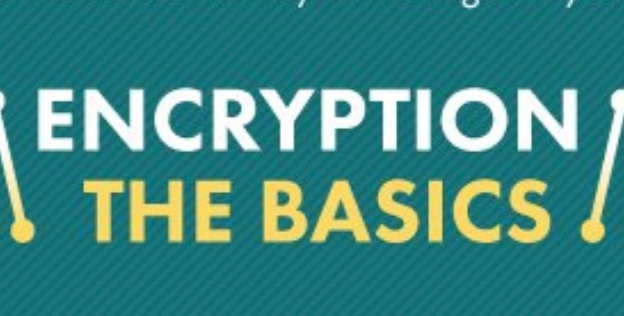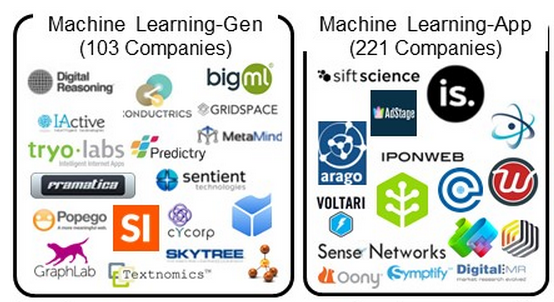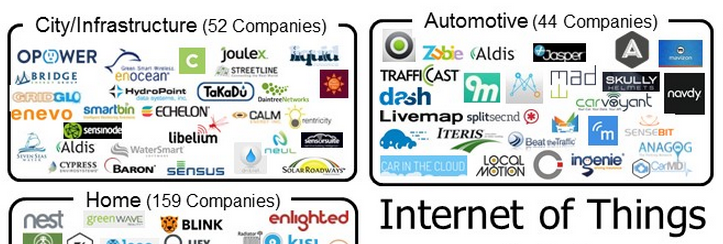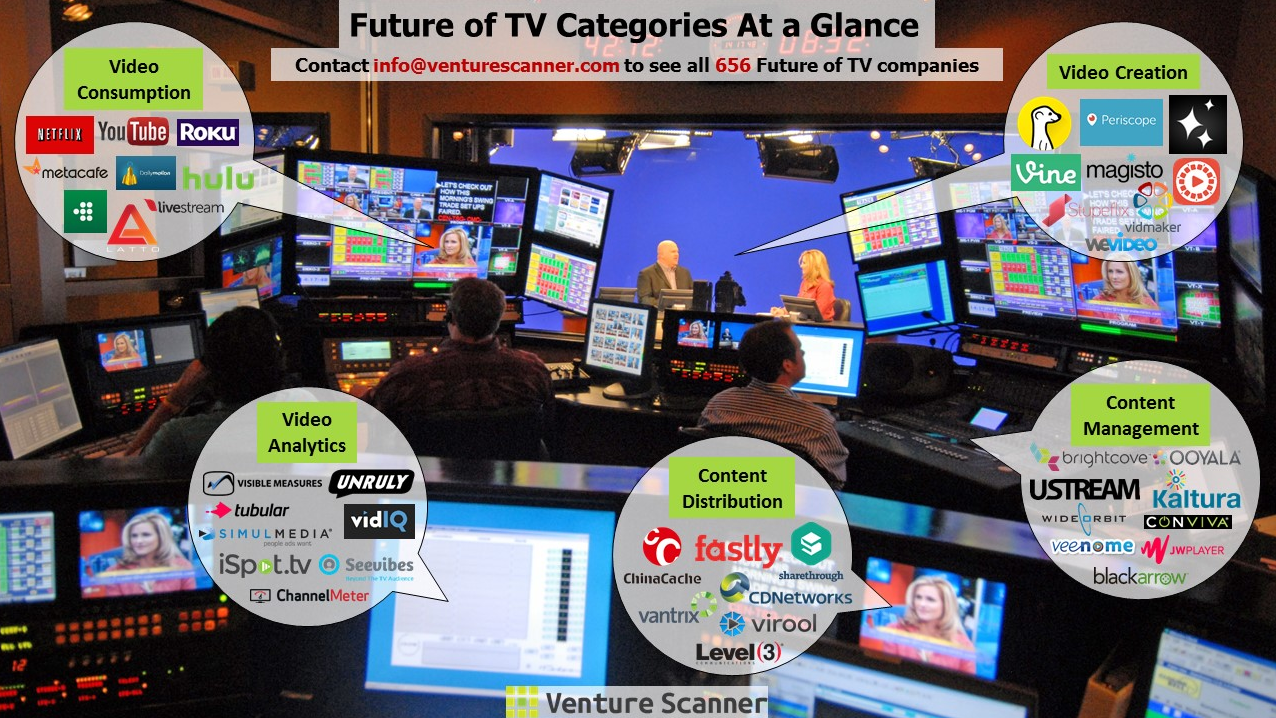Step 1:
Log in to your Gmail
Step 2:
Click “Compose” to compose a New Email, and then click wherever you want the Emoticon to appear inside the Body of the message.
Step 3:
Move your mouse cursor over the Smiley Face icon, and Click on your desired emoticon.
(alternatively, press “Ctrl-Shift-2”)