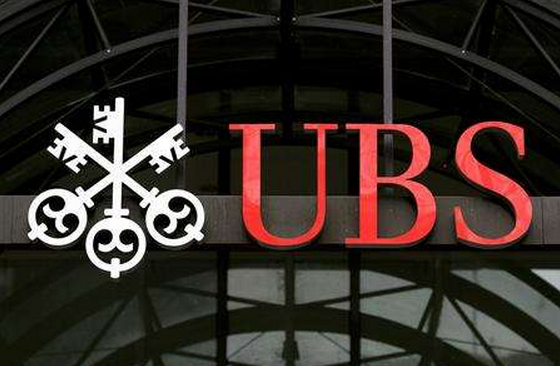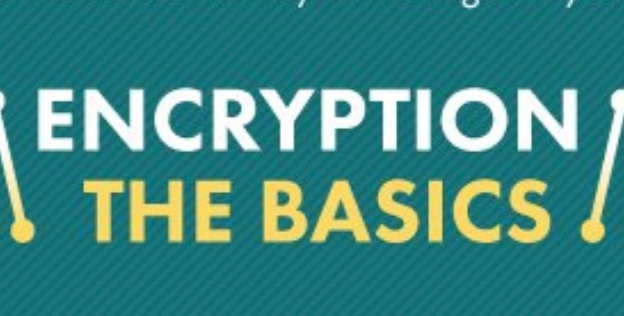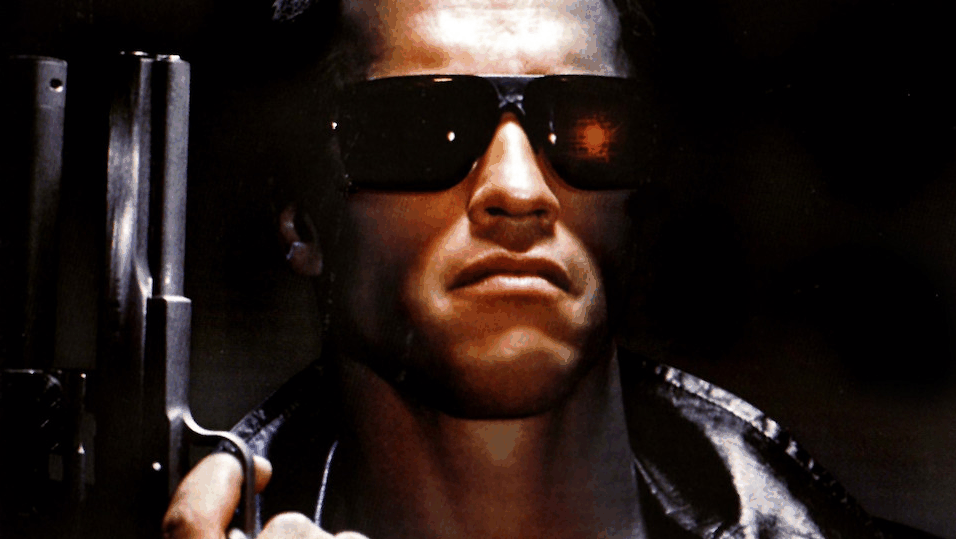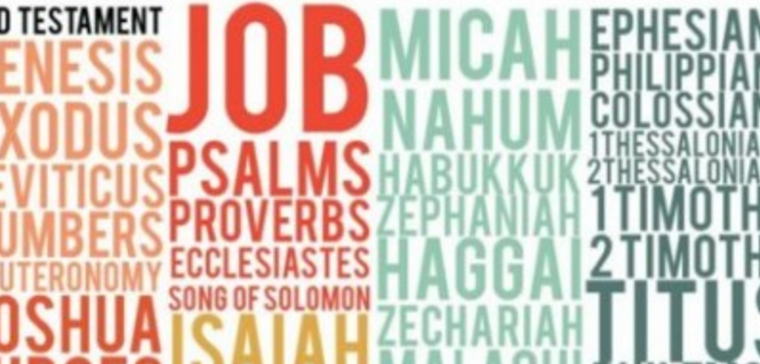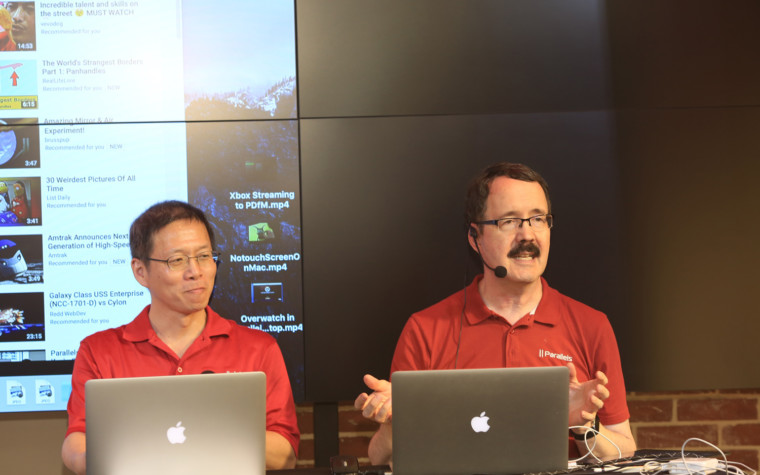Nowadays, we all send and receive a few hundreds of emails everyday, how do you add an Emoticon to your Email Subject to capture the recipient’s attention? One way is to Copy & Paste from FSymbols.
Step 1:
Go to FSymbols and you will see something similar as above.
Step 2:
Click your desired Emoticon, and a pop-up Window will appear:
Step 3:
Just Copy it, by pressing “CTRL-C”
Step 4:
Open up your Email client, and Paste it in the Subject (“CTRL-V“):
![]()
That’s it! Use Emoticons Sparingly.